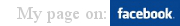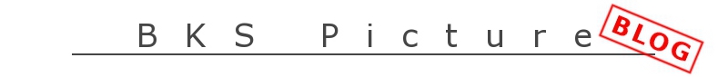 |
Darkroom
Controlling Contrast Controlling the contrast on a darkroom print was something I didn't have a clue on when I first started. That didn't stop me from doing prints but often end up disappointed because it looked flat. So how can you change the contrast on a darkroom paper? In the olden days you had papers with different contrasts and you had to use one that suits your print. But next to all papers that you buy today are so called variable contrast papers. Which means that the contrast is variable and you can adjust how little or how much by controlling the color of the light source. Much like you can use a filter on your camera to block out certain colors etc. Some enlargers are equipped with a color head. You can with these adjust how much yellow, magenta or cyan you want to add to the light source. This gives a lot of control but I found these to be harder to work with and to know what your end results will look like. I instead use universal gelatin filters which are made for this. The once I have are from Paterson and you get filter grades 1 to 5 with half grade steps. 1 is for very low contrast and 5 is for very high. Easy to use and have given great results. Some enlargers do have holders for filters like these but many don't or they can be the wrong size. But next to all enlargers do have a little red filter which can be put in front of the lens. I never use the red filter but the holder can be very handy to place the variable filter on. The red filter must then be removed which is often very easy to do. Using filters this way is also good if you want to use diffurent filters on the same print. You don't have to tought the enlarger between the switch and it's very little chance of accidentuly moving focus etc. That was all for this, but I also have some related posts about darkroom use: Develop B&W Film or Paper Enlarging Print Basics Burning and Dodging Controlling Contrast Contact Printing Writing down what you are doing Print examples Want
to help me out?
Make my site known by sharing it with your friends and family. This helps and would be really appreciated, thanks!
My facebook page
|
 |